$39.50 Add-on, for: Ninja Traders (Futures, Forex, Stocks).
We set out to build an importer tool that would work with the vast majority of broker export files. After much work had been completed, we sadly found that only Ninja Trader was able to export data in an organized format conducive to ‘trade-tracking’.
The TJS Importer for Ninja, allows you to designate columns of your broker export sheet and have that data automatically sent to the corresponding columns in the TJS Trading Log sheet.
NT7 notes:
If you take multiple profit exits, NT7 has the ability export your trade data using the ATM method, which means it will average the prices for up to (3) multiple profit exits, while keeping the trade together (as a whole) on one row. If you’re an “All-in/All-out” trader, or take three or less profit exits per trade, the TJS Importer can be a real time-saver.
NT8 notes:
Please know, as of Feb. 2018, NT8 does not currently support exporting trade information using the ATM method. We have been in contact with the Ninja development team and they have assigned ticket number SFT-1490 to add this functionality back in to NT8.
What this means for NT8 users until Ninja fixes this issue – If you take multiple profit exits, they will appear on separate rows in your TJS Trading Log, which may make it difficult to track Strategies that are designed for multiple exits. Unless you’re an “All-in-All-out” style of trader, the TJS Importer may not be recommended for NT8 users.
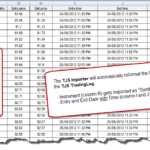
For (both) NT7 and NT8, you’ll be able to import the following data:
- Instrument (Symbol)
- Account
- Market Pos. (Long / Short)
- Quantity
- Entry Price
- Exit Price
- Entry Date/Time
- Exit Date/Time
- Commission
- Need to view the Ninja export instructions
How do I get it?
Please go to the TJS Importer purchase page.
What if I don't use Ninja Trader?
I'm a High Frequency trader. What can I do?
FYI… neither do we!
But that’s okay. The TJS Elite “v8” version has a new HFT “High Frequency Trader” mode, which will limit the scope of input. If enabled, you would still achieve full analysis in the TJS Analysis sheet, but the Trade Input and Trade Summary sections of the Trading Log would be limited.
- For more info, please go to: Trading Log > Journal & Settings button > HFT section.
Can you test my Broker / Export file to see if it will work?
Send us a direct email (and attach a copy of your Broker export file).
If you don’t have our direct email address, please use the Contact form, and then use the File Upload function to send a copy of your broker export file.
- Please know, to be a candidate for the TJS Importer, your export file must have ALL Entries and Exits grouped together on the same row, including: Multiple Entries (and/or) Exits.
- If not, the TJS Importer will not work for you. Feel free to contact your broker to see if there is a way to download your export file in that style of format.
“Unfortunately, most broker export files are not in a format conducive to trade-tracking and analysis.”

